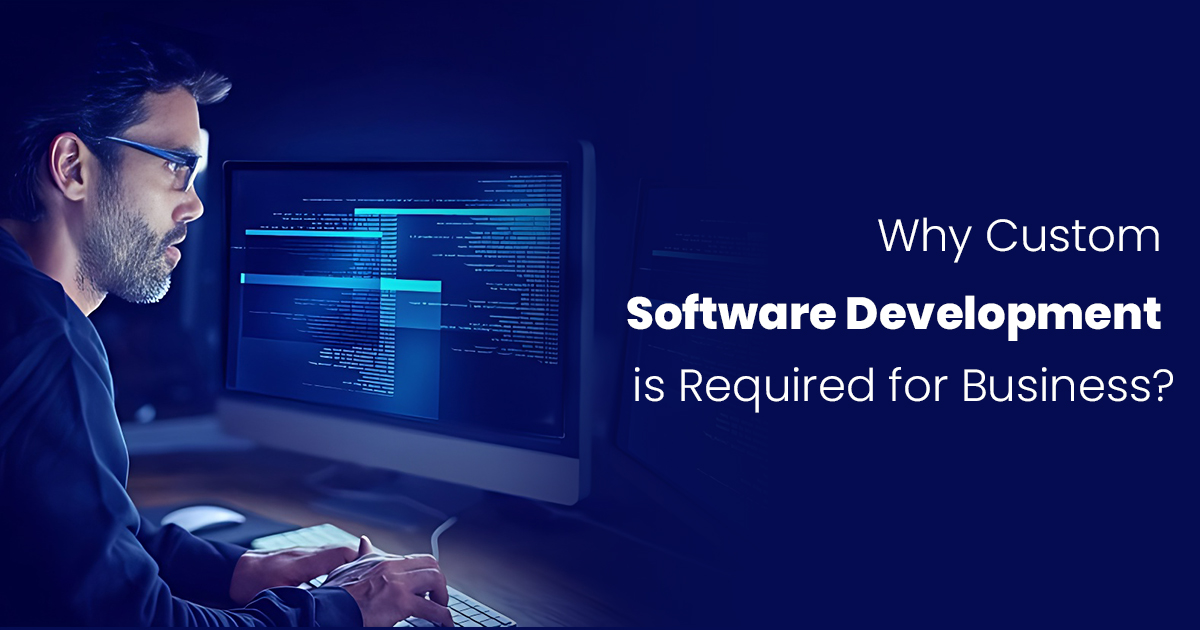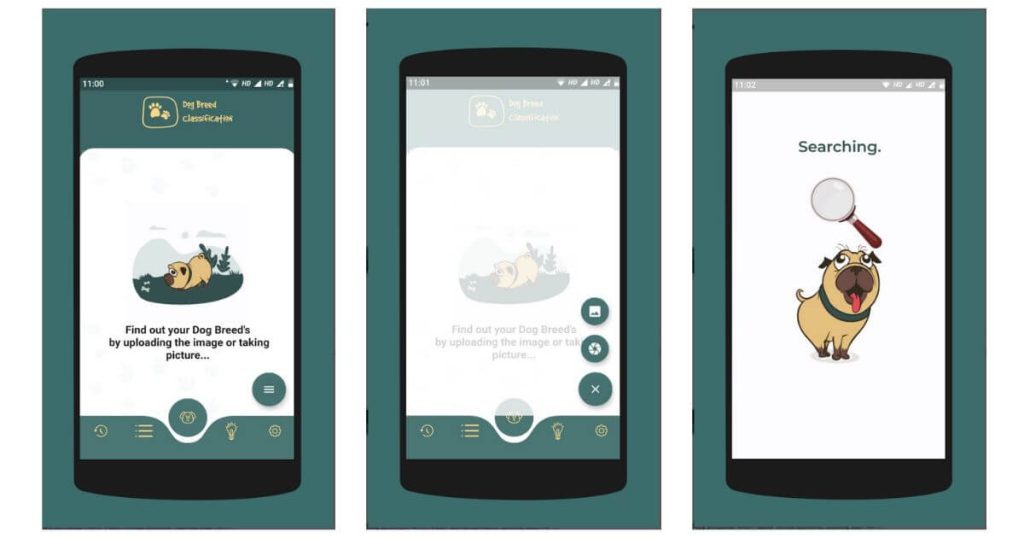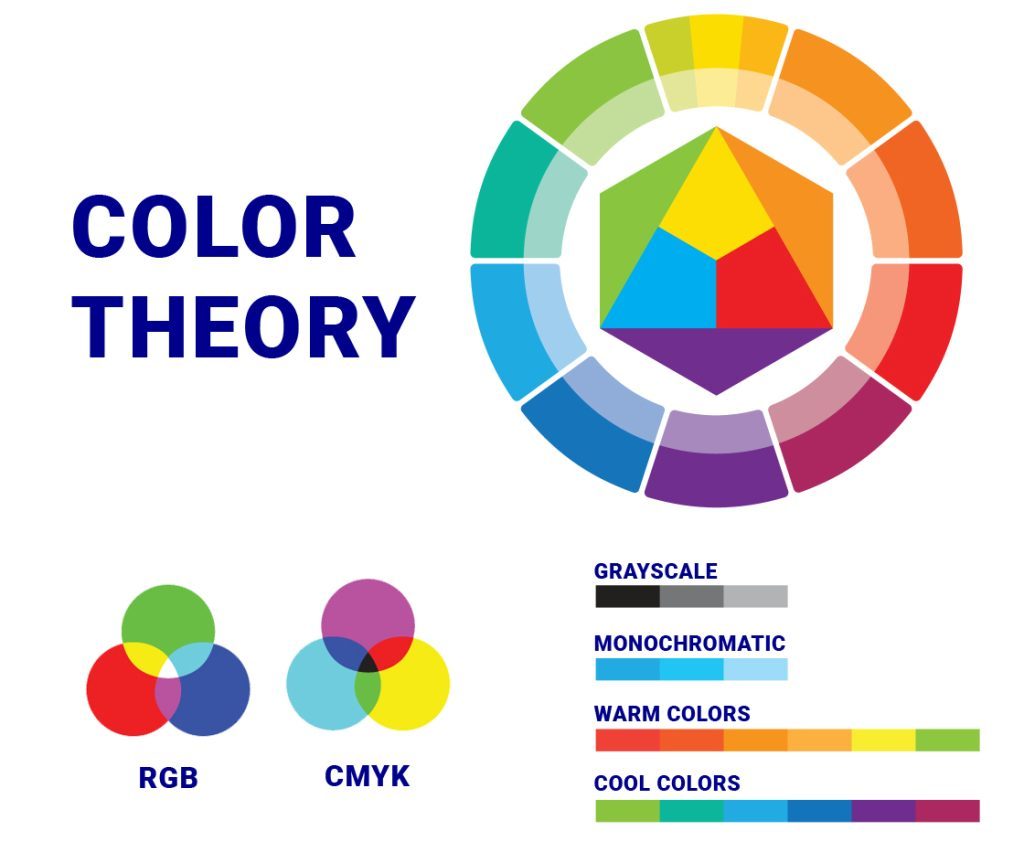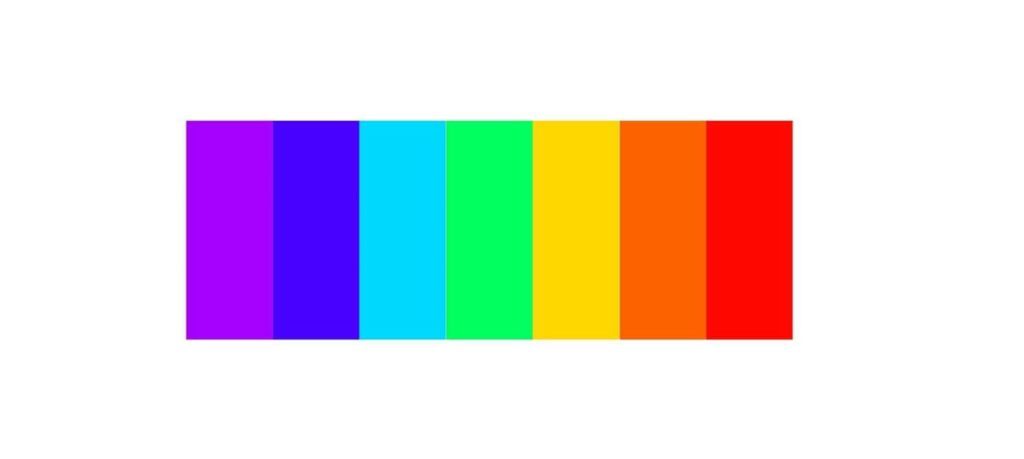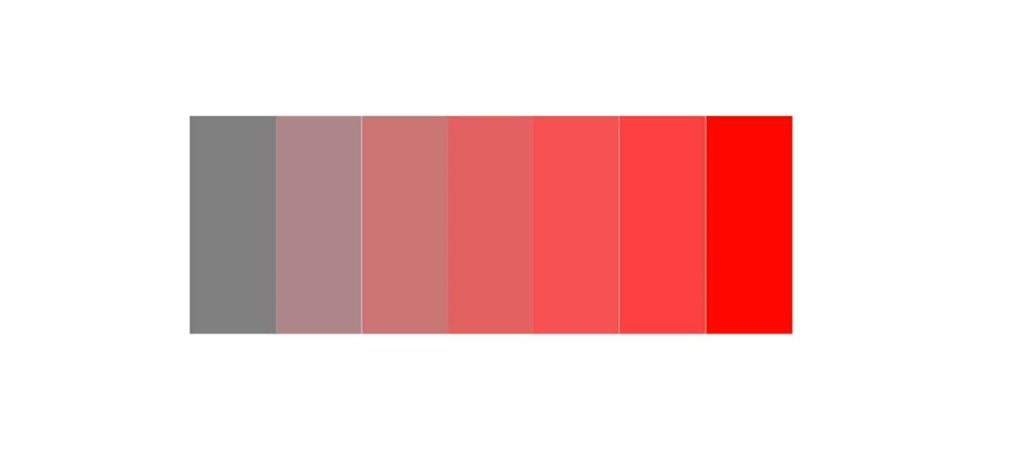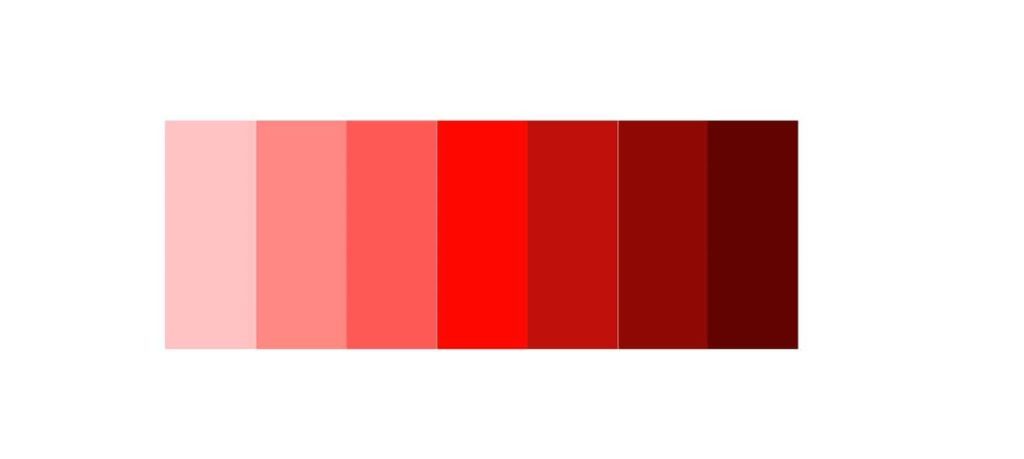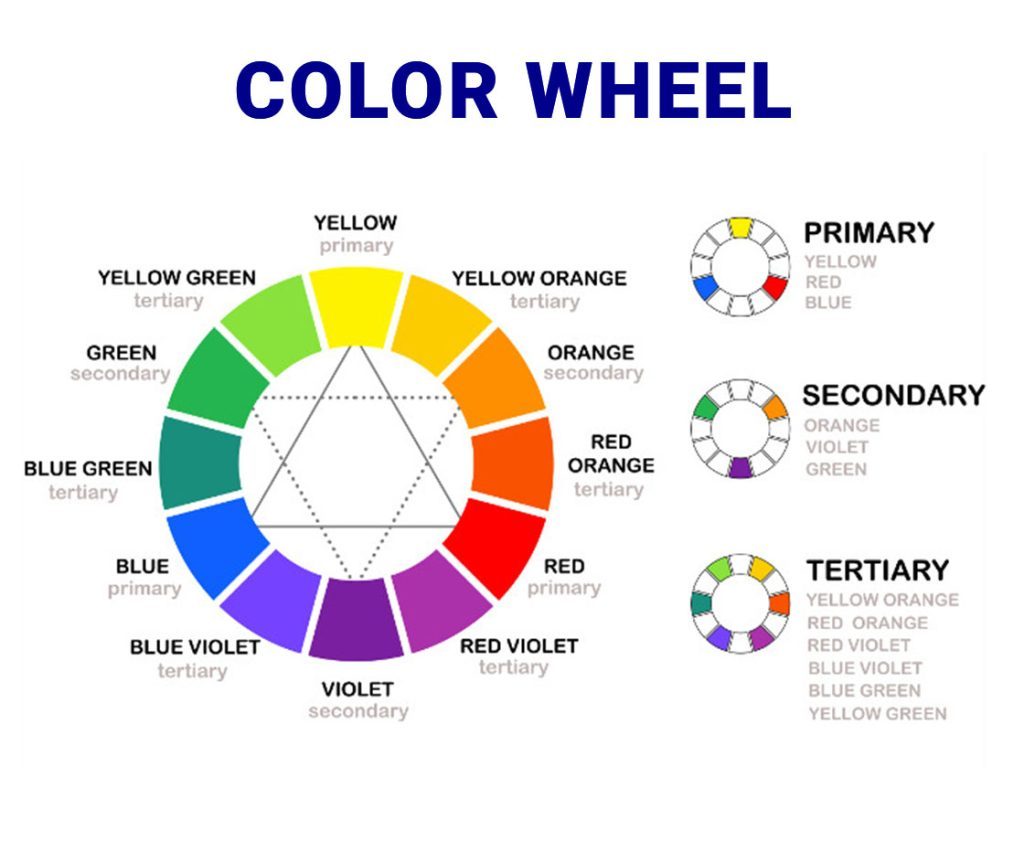In the bustling realm of modern business, the mobile app landscape is a beacon of opportunity, offering unparalleled avenues for growth, engagement, and productivity.
As entrepreneurs and enterprises navigate this digital terrain, the call for personalized solutions resonates louder than ever. Enter custom mobile app development – a strategic cornerstone in the arsenal of forward-thinking businesses.
This comprehensive guide delves deep into the advantages of personalized mobile app development for your business.
From understanding the intricacies of tailored mobile solutions to unraveling the myriad benefits they offer, embark on a journey where innovation meets necessity, and where your business finds its digital edge.
What Is Custom Mobile App Development?
At its core, custom mobile app development represents the epitome of tailor-made solutions crafted specifically for your business needs.
Unlike off-the-shelf (OTS) alternatives, custom apps are meticulously designed, engineered, and fine-tuned to align seamlessly with your operational ethos, customer base, and growth trajectory.
What Features Distinguish a Tailored Mobile App From an OTS Mobile App?
Designed especially for you:
Custom mobile apps are bespoke creations, meticulously crafted to reflect your brand identity, user experience preferences, and functional requirements.
Experiences tailored to your needs:
Tailored apps prioritize user-centric design, ensuring intuitive interfaces, seamless navigation, and personalized experiences that resonate with your audience.
Integration with existing systems:
Custom apps seamlessly integrate with your existing infrastructure, fostering cohesion, efficiency, and streamlined operations across diverse platforms and processes.
Scalable solution:
Adaptable and scalable, custom mobile apps evolve with your business, accommodating growth, innovation, and changing market dynamics without skipping a beat.
Protects your data:
With robust security protocols and data encryption measures, custom apps fortify your digital assets, safeguarding sensitive information and mitigating risks in an increasingly interconnected world.
Why You Should Develop Custom Mobile Apps For Your Business?
In a landscape of relentless competition and evolving consumer expectations, the case for custom mobile apps grows stronger by the day.
Here’s why:
Enhanced Productivity:
- Streamlined workflows and processes
- Centralized access to critical resources and tools
- Automated tasks and notifications
Enables Mobility:
In an era characterized by mobility and remote work, custom mobile apps empower your workforce with:
Data Security:
In an age where data breaches and cyber threats loom large, custom mobile apps prioritize your data security through:
Data encryption:
Implementing robust encryption algorithms to safeguard sensitive information from unauthorized access or interception.
Controlling access and authentication securely:
Leveraging multi-factor authentication, role-based access controls, and secure authentication protocols to fortify your app’s defenses against unauthorized access.
Securing servers and networks:
Deploying robust firewalls, intrusion detection systems, and network security measures to fortify your digital perimeter and thwart malicious attacks.
Making regular backups of your data:
Instituting automated backup routines and disaster recovery protocols to ensure data integrity and business continuity in the face of unforeseen disasters or disruptions.
Logging and monitoring:
Implementing comprehensive logging and monitoring mechanisms to track user activities, detect anomalies, and preemptively address potential security threats.
Targeted Marketing:
Custom mobile apps serve as potent tools for targeted marketing, enabling you to:
Engage customers better:
Foster meaningful interactions, gather valuable feedback, and cultivate lasting relationships with your audience through personalized engagements and tailored experiences.
Personalized and relevant content:
Deliver curated content, recommendations, and promotions tailored to individual preferences, behaviors, and demographics.
Providing real-time communication:
Facilitate seamless communication and instant feedback loops, empowering you to address customer queries, resolve issues, and capitalize on emerging opportunities in real-time.
Promotions and coupons:
Leverage push notifications, in-app promotions, and loyalty programs to incentivize customer engagement, drive conversions, and foster brand loyalty.
Feedback from customers
Harness customer insights, feedback, and analytics to iterate, innovate, and refine your offerings in response to evolving market demands and consumer preferences.
Reporting and analytics:
Leverage actionable insights, performance metrics, and analytics dashboards to gain deep visibility into user behavior, market trends, and app performance, empowering you to make informed decisions and drive strategic growth initiatives.
What Is The Best Way To Develop a Custom Mobile App?
Custom mobile app development is a meticulous process that demands careful planning, thoughtful design, precise execution, and ongoing maintenance. Here’s a breakdown of the best practices involved in creating a bespoke mobile app:
Creating a Plan:
Begin by defining your objectives, target audience, key features, and desired outcomes. Conduct market research, competitor analysis, and user surveys to inform your app strategy and refine your vision.
Design:
Invest in intuitive user interface (UI) and user experience (UX) design to ensure seamless navigation, visual appeal, and optimal usability. Pay attention to branding elements, color schemes, typography, and interactive elements that align with your brand identity and resonate with your audience.
Development:
Leverage cutting-edge technologies, frameworks, and development tools to bring your app to life. Collaborate closely with developers, engineers, and stakeholders to translate design mockups into functional prototypes, incorporating feedback and iterations along the way.
Testing:
Conduct rigorous testing across various devices, platforms, and usage scenarios to identify bugs, glitches, and performance bottlenecks. Implement automated testing frameworks, user acceptance testing (UAT), and beta testing programs to ensure reliability, stability, and compatibility across diverse environments.
Deployment:
Prepare for a seamless rollout by adhering to app store guidelines, submission requirements, and release management best practices. Optimize metadata, keywords, and app descriptions to maximize visibility, discoverability, and download potential.
Maintenance and Support:
Commit to ongoing maintenance, updates, and enhancements to keep your app relevant, responsive, and resilient in the face of evolving technologies and user expectations.
Establish clear channels for user feedback, bug reporting, and customer support to foster engagement, loyalty, and satisfaction.
Conclusion
In an era defined by digital transformation and mobile ubiquity, custom mobile app development emerges as a linchpin of modern business strategy.
By embracing a systematic approach to planning, design, development, testing, deployment, and maintenance, businesses can unlock the full potential of mobile technology, driving innovation, differentiation, and sustainable growth in a hyper-connected world.
FAQs:
1. Can mobile apps help your business grow?
Yes, mobile apps can serve as powerful tools for customer engagement, brand awareness, revenue generation, and operational efficiency, enabling businesses to expand their reach, drive conversions, and cultivate lasting relationships with their audience.
2. What is the primary purpose of developing mobile apps?
The primary purpose of developing mobile apps is to provide value-added services, enhance user experiences, and address specific needs or pain points within target markets, driving customer satisfaction, loyalty, and retention.
3. How does mobile app development benefit businesses?
Mobile app development benefits businesses by fostering innovation, differentiation, and competitive advantage, streamlining processes, boosting productivity, and enabling seamless interactions with customers, partners, and stakeholders across diverse touchpoints and channels.
4. How much does custom mobile app development cost?
The cost of custom mobile app development varies depending on factors such as complexity, features, platforms, technologies, and development resources involved.
It’s essential to conduct a thorough cost-benefit analysis, budget planning, and resource allocation to ensure a sustainable return on investment (ROI) and the long-term viability of your app project.